Men Fitness Tracker Smartwatch With M2 Wear Incoming Outgoing Calls
Add to Cart
Men's smart watches sale with M2 Wear and incoming and outgoing calls
The connection between the smartwatch and the mobile phone:
1. Download and install the "M2wear" APP on your mobile phone,
scan the QR code to download and install.
After the download is complete, there will be various permission
reminders during
the installation process, please click to agree to all of them.
2. Connect the smartwatch.
After the APP is installed, open the "M2Wear" APP and turn on the
Bluetooth,
click on the device, then click on the scanning device, search for the phone
model and click on the connection.
Call function introduction:
You need to connect the call Bluetooth first to use the call
function.
Connection method: Turn on the watch, swipe up on the watch screen,
tap
the Bluetooth icon, and turn on the call Bluetooth.
Then open your mobile phone-settings-Bluetooth, find the name of
the call
Bluetooth (mobile phone model + Audio), click the connection successfully,
and you can use the call and music functions.