N6 CCD 16M 2.4GHz USB 2D Barcode Scanner
Add to Cart
| Size | 23.1*14.3*9.2 cm |
| Weight | 408g |
| Flash | 16MB, storage more than 130000 data |
| Barcode scanning | EAN13,EAN8 ,39,93 ,128,UPCA ,UPCE.etc |
| Cradle | Charging function |
| Sensor | 650 nm laser / 2D image /ccd |
| Light Source | Wave length 650 nm |
| Working Time | 20-40 hours of intermittent scanning |
| Connection | wireless / wired |
| Transmission Distance | 50-200 m |
| Memory | 16M |
| Battery | Build-in lithium battery |
FAQ for this item 1.If I scan a product barcode , will it include the name and price in the file automatically? N6 is special , it can shows product name and price with our tool .In general The scanner works like a keyboard , it does not interpret what the barcode us , it just “types” out a string of alphabet numeric characters that the barcode represents .It is up to the database software you are using to interpret what the string of character mean .Once you acquire the barcodes , you have to correlated them to something more meaningful by either purchasing a software service which will interpret the barcode and relate it to a product , or you can use your own inventory system to assign the barcodes to specific products . After creating the relationship between your barcode and the corresponded information , when you enter the barcode into the software by scanning , your software will look up the barcode and then related the information of your product . 2.How can I upload data ? There are two ways to export the data ,RF transmission and USB transmission .RF (wireless ) export is more convenient whike USB (Wired)is more stable .For RF export , please pair the receive /dongle and the scanner first .For USB export , please connect your scanner to the computer with the USB cable first Export function is to export the data collected to the computer .Normal , the default format transmitted to the computer should be barcodes each followed by a line feed , but there are some special occasions that may require more line feeds or special symbols after or before each barcode , the complex transmission format can be set on Export settings . |