5dbi Wifi Xpon Ont Router Ipv4 Gpon Ont Modem Iptv 35mm
Add to Cart
Compatible With All Versions OLT FTTH Application English Firmware 1GE+3FE+1POT FTTH HG8546M 5dbi Wifi
Description
The Echo Life HS8145V GPON ONU, an optical network terminal (ONT), is a high-end home in FTTH solution. By using EPON technology, ultra-broadband access is provided for home and SOHO users. Huawei HS8145V FTTH provides 1 POTS port, 4GE Ethernet ports,1USB port and dual-band wireless,2.4G/5G, featuring high-performance forwarding capabilities to ensure excellent experience with VoIP, Internet and IPTV services.
Features
- GPON ONT, 4*GE+1*POTS+1*USB, with 2.4G/5G WiFi
- Support 802.11ac
- Support IPv4&IPv6
- Connector type SC/UPC
- Can be configured by OLT or Web or NMS
- Routing function supported
Specification
| Working environment | Operating temperature: 0ºC to 40ºC Environment humidity: 5% to 95% (noncondensing) |
| Typical power consumption | 8 W |
| Power specifications | Power adapter input: 100 to 240 V AC, 50–60 Hz |
| System power supply: 11–14 VDC, 1.5 A | |
| WLAN | 802.11ac |
| Support IPv4 or IPv6 | IPv4 and IPv6 |
| Network-side Port | GPON |
| User-side Ports | 1 x POTS + 4 x GE + 2.4G/5G Wi-Fi + 1 x USB |
| Indicators | POWER/PON/LOS/TEL/LAN/WLAN/WPS/USB |
| Dimensions (length x width x height) | 265 mm x 176 mm x 82 mm |
| Weight | About 1.5 kg |
Detailed Images
FAQ
Q: What is the difference between Huawei HS8145V and Huawei
HG8546M(GE)?
A: The main difference is Huawei HS8145V comes with 2.4G/5G WiFi,
Huawei HG8546M (GE) only 2.4G WiFi. Huawei HS8145V comes with 4GE
ports, Huawei HG8546M (GE) with 1GE port.
Q: Does Huawei HS8145V comes with Europe type adapter?
A: Yes, it comes with EU type adapter.
Q: Does Huawei HS8145V login page is English?
A: Yes, it is English version.
Q: Does Huawei HS8145V support routing function?
A: Yes.
Q: Does Huawei HS8145V support battery back?
A: No.
Q: How to Restore Factory Settings for Huawei HS8145V?
A: Use either of the following methods to restore factory settings
for Huawei HS8145V:
1. Choose System Tools > Restore Default Configuration from the
main menu on the web page and click Restore Default Configuration.
2. Hold down the RESET button for a long period of time (longer
than 10s) to restart the Huawei HS8145V with factory settings.