Product Details
KS220-S+R558 DC12V Fingerprint Control Board 2 Relays Admin/User
Funtion Self-Locking/Jog/Ignition Mode
KS220-S Technical Parameters
Technical parameter:
·Power supply: DC 12V
·Standby current: 25uA
·Fingerprint capacity:
·Admin Fingerprint:10 pieces
·User Fingerprint: R503/R502-F:190 pieces R558/R558S:110 pieces
·Output: Relay
·Relay Mode: Self-locking Mode, Ignition Mode, Jog Mode
DC12V, 2 Relays Output, Admin/User Fingerprint, Jog Mode,
Self-locking Mode, Ignition Mode
The difference between KS220-S and KS220-L:
KS220-S: DC12V, 25uA
KS220-L: DC30-75V, 3.5mAKS220-S Operation Instruction
(In factory working status,the No.1 relay in self-locking mode, the
No.2 relay in ignition mode.)
1.Register Administrator Fingerprint: Short press the SET button,the No.4 status indicator shows blue,
then press OK button to confirm, now the fingerprint module LED
flash,put the same admin finger with multiple times in fingerprint
collection area until hearing music means fingerprint register
successful. Fingerprint can be registered continuously and it can
register 10 pieces administrator fingerprint; if no need to adding
fingerprint more, waiting a few seconds to exit. If the
administrator is fully registered,it will be automatically exit the
administrator registration state after hear "DiDiDi". It will start
register user fingerprint if press SET button again. Admin
fingerprint don't have unlocking function, only used for register
or delete fingerprint. Admin fingerprint shows purple ring LED,
user fingerprint shows blue ring LED.
2.Register User Fingerprint: Press the administrator fingerprint until the module shows blue
indicator light and hear the music,means can add user fingerprint.
Put the same user finger with multiple times in fingerprint
collection area until hearing music means fingerprint register
successful.Fingerprint can be registered continuously when system
in register state; if no need adding fingerprint more, waiting a
few seconds.
3.Delete User Fingerprint: Press the administrator fingerprint until the module shows red
indicator light and hear "DiDiDi" beep and music,means user
fingerprints are deleted.
4.Back to factory default: Short press the SET button again and again,until the NO.4 status
indicator shows red, then long press the OK Button until the
fingerprint module shows red indicator light flash fast and hear
music means initialization operation successful.
5.How to Use Relay 1: Short press registered user fingerprint. Fingerprint module shows
green light.
6.How to Use Relay 2: Long press registered user fingerprint. Fingerprint module shows
blue light.
Note:
1.Any fingerprint can be used in the factory state, but the
function will be invalid after the fingerprint is registered.
Product Files
·Provide Free Reference SDK Files for Arduino, Android,.Net,Windows
and so on.
·Provide User Manual
If need SDK files,pls contact us.
Company Profile
Hangzhou Grow technology Co., Ltd. is a company working in the
field of intelligent image recognition products with more than 10
years, we have real experts on manufacturing of barcode scanner,
fingerprint module and intelligent lock in China. "GROW" is
striving to increase customer satisfaction by meeting customers′
requirements, the company has passed international standard ISO
9001 that determines the requirements on quality management
systems, and also got the CE certification from TUV and owned kinds
of patents in biometric system. We have 1D 2D barcode scanner,
capacitive fingerprint module, optical fingerprint module, USB
capacitive fingerprint reader, fingerprint cabinet lock, password
and fingerprint cabinet lock, fingerprint control board and the
bracket and enclosure of our products. Our products have been
widely used at vending machines, parking lot, home, enterprise,
bank, customs. Up to now, our products are exported to European,
American, Singapore, Middle East, South Asia and the region with
high reputation. We sincerely hope to cooperate with you in the
near future and expand the market together.