16 In 16 Out DSP Audio Matrix Processor With Camera Tracking
Add to Cart
16in 16out digital audio matrix audio processor with camera tracking
Main Features:
- Suitable for meeting room, campus, art performance, concert and other scene areas
- Provide PC software and web control
- System built-in lock screen function, can effectively avoid the wrong operation.
- DSP audio processing, built-in automatic mixer, feedback elimination(AFS),AGC function
- Input per channel: Front stage amplifier, signal generator, expander, compressor, 5 stage parameter equalization
- Output per channel:31 Section diagram equalizer, delay device, frequency divider, limiter
- Full function matrix remix
- Built-in automatic camera tracking function
- Support for scenario presets;
- Automatic memory protection when power off
- 1U Whole aluminum chassis
Products Overview:
① POWER interface: Connect DC 12V/2A adapter.
②Optional Interface for Dante Network: Used to connect to the Dante audio network
③ETHERNET: Network control interface: debug and monitor the device by connecting to the network port.
④USB port: Reserved for software upgrades.
⑤RS485+GPIO Control Interface: RS485 + 12V power supply + ground + 2 GPIO IN
⑥Signal input interface: you can connect microphone, DVD and other devices.
⑦Signal output interface: Can connect power amplifier, active speaker and other equipment.
Specification:
| ||||||||||||||||
Applications:
DSP FAQ:
①The power indicator light (PWR) not working.
- No light: First, check whether the power connection and power supply of the device are normal; second, check whether the power switch on the rear panel of the device is turned on;
- Blinking: Unplug all GPIO cables and power on again. Please contact the manufacturer if the fault is not eliminated.
②The Status indicator (SYS) not working.
After 18 seconds of power on, the system works normally, and the system light of the equipment should flash once per second.
If it is not on, always on or flashing quickly: first, the system has an error, contact after-sales to upgrade the software version; second, long press the reset button (the R hole on the rear panel of the device) for more than 6 seconds, the device will restore the factory settings and restart automatically. Please contact the manufacturer if the fault is not eliminated.
③There's no sound in the channel.
First, check whether the wiring of audio source and audio input and output is normal;
Second, check whether the mute function of the corresponding audio channel is enabled. If the mute switch is already on, please turn off the mute switch.
Third, check whether the input processing, matrix mixing and output processing Settings of the corresponding channel are normal;
Please contact the manufacturer if the trouble is not solved.
④ can not search the device in the software.
First, check whether the system light of the device is flashing normally;
Second, check whether the network connection is normal;
Third, ensure network accessibility between the configured host and the device.
Fourth, long press the reset button (R hole in the back panel of the device) for more than 6 seconds, and the device will resume factory Settings and restart automatically.
Please contact the manufacturer if the trouble is not solved.