AEC AFC Professional Audio Processor Mini Audio Box With 4 Input Signal Interfaces
Brand Name:FHB Audio
Certification:CE,ROHS
Model Number:MU44
Minimum Order Quantity:2 Set
Delivery Time:1-10Set: 5-7day ;10-100Set:10-5Days
Payment Terms:T/T, Western Union
Contact Now
Add to Cart
Verified Supplier
Location:
Shenzhen Guangdong China
Address:
No.312, 2712 SongBai Road, LongTeng Community, Shiyan Street, Baoan District, Shenzhen, Guangdong , China.518108
Supplier`s last login times:
within 36 hours
Product Details
Company Profile
Product Details
Professional Audio Processor Educational Equipment AEC AFC Mini Audio Box With 4 Input Signal Interfaces
Main Features:
| ||||||||||||||||||||||||||||||||||||||||||||
|
Optional Control Panel:
OLED screen consists of a 1.3” OLED screen and a knob. OLED screen
display strategy is classified according to menu. There are totally three types of menus including
menu, buttons and presets. Double click a OLED screen in design area of the screen to enter
its detailed setting as shown below. Click "add menu" to pop up menu selection box, choose corresponding
menu and confirm it. After finishing the setting of software menu configuration, click toolbar
download icon to download the configuration to panel hardware. Operation steps of panel: 1. Display panel name and IP address on main interface and turn the
knob left or right to switch menu. 2. Press the button on the knob, and the second row on menu
interface starts to flash, which indicates that it enters edit mode. 3. Turn the knob left or right to change value. 4. Press the button on the knob again to edit mode and go back to
menu mode. |
Key Panel: There are 8 keys and one knob on key panel. The knob is used to
adjust gains, and 8 keys can be used to realize different functions through programming. There are
four types of key functions, including volume adjustment, mute, preset and command. Drag an item
in function area to appointed key to finish programming of the key. Similarly, after finishing all programming, users may use the
emulation button to check whether the configuration is correct Instructions for panel operation indicators 1. Key indicator stays on, which indicates the key is configured
with mute function. 2. Key indicator keeps flashing, which indicate the key is
configured with gain function. The configured knob also uses and adjusts gain of the channel. 13
indicators around the knob indicate gains. They are on or off with gain size. All 13 indicators off
indicates gain of -72dB while all on indicates gain of 12dB. 3. A sudden flash happens when pressing the key indicator indicates
the key is configured with preset or command function. Command function: The command data come from central control
command. Please refer to section 5. |
- Quality Assurance
Check Products one by one, to make sure all products are working excellent quality..

AEC AFC Professional Audio Processor Mini Audio Box With 4 Input Signal Interfaces
Inquiry Cart
0