AC DC Cisco Network Security Firewall 256 MB Memory Small Business With 1RU
Add to Cart
ASA5505-BUN-K9 Small Business Cisco Asa5505 Bun K9 With SW 10 Users 8 Ports 3DES / AES
Model:ASA5505-BUN-K9 ASA 5500-X Series
Detail: Small Business Cisco Asa5505 Bun K9 With SW 10 Users 8 Ports 3DES / AES
Condition: Brand New Sealed
Availability: In stock
Small Business Cisco Asa5505 Bun K9 With SW 10 Users 8 Ports 3DES / AES
Description:ASA 5505 Appliance with SW, 10 Users, 8 ports, 3DES/AES
Cisco ASA 5505 Adaptive Security Appliance ASA5505-BUN-K9 is easy-to-deploy solutions for small business, branch office, and enterprise teleworker environments by integrating world-class firewall, Unified Communications (voice/video) security, SSL and IPsec VPN, intrusion prevention (IPS), and content security services in a flexible, modular product family. Designed to protect your networks, ASA5505-BUN-K9 features a flexible 8-port 10/100 Fast Ethernet switch with two Power over Ethernet (PoE) ports included, which can be dynamically grouped to create up to three separate VLANs for improved network segmentation and security.
Table 1 shows the Quick Specs.
Product Code | ASA5505-BUN-K9 |
Maximum firewall throughput (Mbps) | 150 |
Expansion I/O | Not available |
Integrated Network Ports | 8-port Fast Ethernet switch (including 2 PoE ports) |
Minimum system flash: | 64 MB |
Memory | 256 MB |
Power | AC/DC |
Dimensions (H x W x D) | 4.45 x 20.04 x 17.45 cm |
Package Weight | 1.8Kg |
Rack-Mounting the Chassis
To rack-mount the adaptive security appliance chassis, perform the following steps:
Step 1 Remove the three screws from the bottom of the adaptive security appliance as shown in Step 9. Discard these screws as you will not need them.
Step 2 Place the wall-mount bracket on the adaptive security appliance. Use the three screws provided in the accessory kit to screw the wall-mount bracket to the adaptive security appliance as shown in Step 9.
Step 3 Place the wall-mount bracket with the adaptive security appliance attached to it on the rack mount tray as shown in Figure 3-6.
Figure 3-6 Placing the Device on the Rack Mount Tray
1 | Wall-mount bracket | 2 | Cisco ASA 5505 chassis | 5 | Velcro |
3 | Cable manager | 4 | Power supply | ||
Step 4 Place the power supply adapter on the rack-mount tray and use the velcro provided to hold it in place as shown in Figure 3-6.
Step 5 Screw in the security bracket to the front of the rack mount as shown in Figure 3-7, to hold it in place.
Figure 3-7 Attaching the Security Bracket
1 | Security bracket | 2 | Screw |
Step 6 Attach the rack-mount tray to the rack using the supplied screws, as shown in Figure 3-8.
Figure 3-8 Attaching the Rack Mount Tray to the Rack
To remove the chassis from the rack, remove the screws that attach the chassis to the rack, and then remove the chassis.
Shipping
Delivery Options | Estimated Delivery Time |
DHL | 2-3WORKING DAYS |
FEDEX | 2-4WORKING DAYS |
TNT | 2-5WORKING DAYS |
Please note: Above mentioned information are just for your reference only,we will keep you posted for the tracking delivery schedule.
Return Material Authorization (RMA) Process
If your Cisco products failed, you must contact your sales representative to verify product failure. If the problem still can't correct by remote support methods i.e. email or phone support, the RMA procedure will issue.
Payment Methods
Wire Transfer/Money Gram/Western Union