5W Wireless Radio Modem RS232 RS485 USB Interface Cable Replacement wireless DTU
Add to Cart
5W PLC Wireless Radio Modem RS232 RS485 USB Interface Cable
Replacement For Modbus RTU
1. General Introduction
LS-R524 wireless DTU whose transmission distance reaches 10km LOS,
supports wireless communication between Siemens S7-200, S7-300
series PLC, Schneider PLC, Mitsubishi PLC, ABB PLC etc. LS-R524
supports Modbus protocol, including Modbus ASCII and Modbus RTU
protocol, PPI protocol.
LS-R524 DTU can also connect with transducer, HMI and sensors for
wireless communication. It supports point to point, point to
multi-points wireless data transmission. Wireless solution has the
advantage of keep users from wiring cables in dangerous field, easy
to set up, no need program knowledge. It is a reliable and
competitive solution.
2. Application Field
* Pressure, flow rate, temperature etc data collections, wireless
transmission and control in water/waste water treatment field
* Wind speed, rainfall, humidity etc data collection, wireless
transmission and control at whether monitoring station
* Temperature, humidity, concentrations of CO2 etc data collection,
wireless transmission and control in agriculture greenhouse
* AGV wireless monitoring and control
* Other kinds of OEM equipment wireless data collection and
transmission
* Wireless communication between PLC and sensors on Chemical
machinery and equipment, oil field.
3. Technical specification
| Frequency | 433MHz or 450MHz, 470MHz |
| Power Output | 5W |
| Protocol support | Standard Modbus RTU or PPI |
| Power supply | 9-36V DC usually use 24V DC or 12V DC |
| Interface | RS-485(default)or RS232 or USB |
| Channel No. | 15 channel, use DIP to change |
| Antenna | Free sucker antenna with 1.5m cable(buy 5.5dBi sucker antenna) |
| Temperature | -35℃~+75℃ (industrial) |
| Dimension | 175×115×32(mm) exclude antenna |
| Fix method | Screw |
4. LS-R524 Application examples:
4.1
4.2
4.3
5. LS-R524 DTU networking
LS-R524 DTU adopts half-duplex communication mode. It suits point
to multipoints communication. In this way, we should set 1 module
as master and others as slaves. Each slave has its own unique ID.
Master uses data frame with ID to transmit data or command. All
slaves will receive data and compare the received ID with its own
ID. If ID is the same, receive it and give corresponding response
according the command . If ID is different, just ignore it, give no
response. All these should finish by upper protocol. It can promise
there is only one radio is in transmitting mode in any time to
avoid interference.
LS-R524 RTU can also use for point to point communication. This is
more easier. When you program serial port, please note it is
half-duplex and there is wireless transmission delay.
6. LS-R524 DTU DIP switch setting
Note: about channel setting
| Channel No. | DIP Setting | Channel No. | DIP Setting | Channel No. | DIP setting | Channel No. | DIP setting |
| 1 |
| 2 |
| 3 |
| 4 |
|
| 5 |
| 6 |
| 7 |
| 8 |
|
DIP1 ON means 1
DIP2 ON means 2
DIP3 ON means 4
DIP4 ON means 8
For example, channel 15, you need to set DIP 1, 2, 3 and 4 all ON
About the LED indicator
a. When module is power on, POWER LED is always ON (red).
b. When module enter to set mode (DIP 8 ON), SET LED is always ON
(red).
c. When module is transmitting,
if you use RS232 port, RS232 LED blinks (green) regularly.
if you use RS485 port, RS485 LED blinks (green) regularly.
if you use USB port, USB LED blinks (green) regularly.
d. When module is receiving, RF LED blinks (blue) regularly.
8. LS-R524 DTU Notice in real application
8.1 LS-R524 DTU wireless delay time.
Due to LS-R524 adopts FEC (Forward Error Correction) etc technology
to process your data before transmitting, there is a delay time
between RxD of a LS-R524 transceiver ‘A’ receives your data,
transmits it and the other transceiver ‘B’ receive and transmit by
its TxD. Different RF baud rate causes different delay time. Please
see the specific delay time below:
RF Date Rate | Delay | RF Date Rate | Delay |
| 1200 | 90 | 9600 | 12 |
| 2400 | 48 | 19200 | 6 |
| 4800 | 24 |
8.2 LS-R524 DTU error correction method
To promise your system to be more stable and reliable, we suggest
you add check or CRC to re-transmit data if there is error.
8.3 LS-R524 DTU’s transmission method for big data package
In theory, LS-R524 can transmit not limit data package, but we
don’t suggest you to transmit too big data package. We suggest each
package less than 120B, better 60-100B. Also we suggest your
program use ARQ to resend the package with error.
For example, we suppose the real communication BER is 10-4, and
user needs to send a 1KB file(10000bit), if you transmit via 1
package, in theory, there will be 1bit error in every receiving
time, So this 1KB file can not transmit correctly all the time.
If you can divide the 1KB files into 10 package, each package
transmit 100B, in theory, there might be error after you send 10
packages. Module will re-send that package via ARQ. Though, we send
1 more package and the whole efficiency reduce, but this can
promise all data can be received correctly.