3840 X 2160 Smart Interactive Whiteboard Dual OS Android Windows System
Add to Cart
Windows Smart Tech Interactive Whiteboard 3840 X 2160 Interactive Touch Board
Interactive Whiteboard Description
1), If, after orienting, you find that the projected image does not properly fill the screen, or suffers from distortion or shimmering, the resolution settings of your projector and your computer may not match. It’s very important that the computer and projector resolutions correspond exactly.
2), Ensure that the projector is set to its optimal image resolution. Refer to your projector’s manual for the true resolution of your projector and reset it if necessary. While the projector manual instructions may indicate that resolutions other than the optimal one are permitted, you should not set the resolution to any of these other settings.
3), When the projector is not placed properly, the image projected on the whiteboard may turn out to be a keystone. When the projector is placed front higher or rear higher, a vertical trapezium is projected. When the projector is placed unevenly on both sides, the projector is not in the center in comparison with the whiteboard, or there is an angle between the projection direction and the horizontal direction of the whiteboard, a horizontal trapezium of another type is formed.
4), When the projected image is in the form of a keystone, the image is distorted and thus should be adjusted.
5), When a vertical keystone is projected, you can use the special adjustment button or elevate the projector to make an adjustment (for more information, refer to the projector manuals).
Interactive Whiteboard Advantage:
1. mini size, durable, not easily damaged
2. Active projection area is flexible from . it can use in small
classroom and big meeting room.
3. Turn the LED/LCD display screen(monitor,smart TV) and common board and wall to interactive touch screen.
4. Support for 3rd party educational software, any Internet content, and applications installed on your computer.
Interactive Whiteboard Specification
| meters | Screen type | LED backlight module |
| Panel brand | AUO /LG / SAMSUNG | |
| Size | 65/75/85/86/98/100 inch (16:9) | |
| Screen resolution | 1920x1080(60HZ) | |
| Visual angle | 89/89/89/89(L/R/U/D) | |
| Color | 1.07G | |
| Brightness | 400CD/M2 | |
| Contrast | 5000;1 | |
| Response time | 6.5ms | |
| Effective display area | 1428.48*803.52 | |
| Touch Screen Parameters | Recognition principle | Infrared recognition |
| Multi touch | Windows7/8:ten spot touch XP:Single | |
| Anti-light | Suitable for any visual angles | |
| Writing type | Finger,Pen(Non-transparent objects) | |
| Touch accuracy | Over 97% | |
| Communication mode | USB2.0/3.0 | |
| Touch screen life span | 60000hours |
Details