Micro Digital Hardness Tester / Testing Equipment With Lcd Large Screen Display
Add to Cart
Micro Digital Hardness Tester / Testing Equipment With Lcd Large Screen Display
Main interface display
Figure 3 main interface display diagram
| Control hardness: Displays the corresponding values for other hardness units; | Test force: the test force loaded by the instrument; |
| D1 (D2): indentation diagonal length; | Charge time: test time, test force to maintain time; |
| Test temperature: Ambient temperature; | Number of tests: the number of shocks that have been completed when measured; |
| Test field value: pre-set hardness value on the lower limit; | Average: multiple measurements to remove the average of the maximum and minimum values; |
| Repeatability: The difference between the maximum and minimum indentation averages. |
2.3 Key definition
| OK | Confirmation key | ↑ | Direction and light source adjusting key |
| ESC | Return key | ↓ | Direction and light source adjusting key |
| CLR | Set zero key | ← | Direction and objective switch key |
| SET | Main menu key | → | Direction and objective switch key |
| DEL | Delete key | ↓ | Start key |
| PRT | Print key | DWL | Holding time select key |
3 Instrument installation
- Punch on the the prepared workbench,The specific dimensions are shown in Figure 4;
Figure 4 working console
- Remove the outer box,take out Hardness tester mainframe and accessories box;
- Take out the level adjustment screw from the accessory box,spin at the bottom of the main body;
- Remove the cover,rotate the shockproof fastening screws(As shown in Figure 4);
- Turn the test force change handwheel to 0.098N;
- Rotate the screws on the cover of the weight housing,remove the end cap,take out the weight shaft and weight from the accessory box,set the six weights on the weight axis from small to large.Wipe clean weight shaft and weight before install;
- Grab the top of the weight shaft,place it in the weight housing,and turn the weight axis,so that the cross pin is placed in the lever V groove(As shown in Figure 5);
- Align the hole on the end cap with the weight axis,so that its shoulder and weight box hole match,tighten two M3 screws;
- Turn test force change handwheel,so that the weight of the shell in the positioning slot up and down flexible,cover the instrument cover after all the above steps are completed;
Figure 5 internal structure diagram Figure 6 weight shaft installation diagram
- Remove the dome cover,take out the micrometer from the accessory box,inserted into the hole;
- Remove the cross case from the accessory box,use the gasoline to clean the rust,lubricate with thin oil after being dried;
- Insert the cross test shaft into the hole of the lifting screw rod,fasten with screws;
- Place the level gauge on the cross test stand,adjust the front and rear horizontal screws,so that the bubble center.
4 Operation and use
4.1 Preparation before use
The switch board is located on the right side of the instrument,power switch, fuse holder and power socket on it.The fuse in the fuse holder is 1A / 250V,used for electrical main circuit,Remove the power cord from the accessory box Connected to the power supply(As shown in Figure 7);
Press the "SET" key,the system pops up the system setup menu(As shown in Figure 7),press "↓" "↑" to select the submenu of the corresponding function, press "OK" to enter the setting menu, press "ESC" to return to the previous menu;
Figure 8 system settings menu Figure 9 contrast hardness settings submenu Figure 10 test the hardness settings submenu
Figure 11 Test Force Unit Selection Submenu Figure 12 Field Value Setting Submenu Figure 13 Time and date settings submenu
Note: The user can set the sample according to the need to test the hardness limit of the upper and lower limits to determine whether the sample qualified.
Figure 14 Language Settings submenu Figure 15 Hold Time Setup Menu
Note: The user can set the time according to need, print test data corresponding to the test time will be printed together.
- Press "DWL" key to pop up the load time setting menu(As shown in Figure 14)."DEL" is used to delete the most recent test record.Press the "PRT" key,the embedded printer on the hardness tester prints all the current test records.
4.2 Operation steps
- Turn on the power switch,the main screen lights up,rotating test force change handwheel,make the test force meet the selection requirements,the force value of the load should be consistent with the force displayed on the main screen,if the force value shows inconsistency will lead to the calculation formula error and affect the indication.Be careful to rotate the handwheel slowly,to avoid the impact of excessive speed;
- The main screen is displayed(As shown in Figure 3),the zero must be calibrated each time the power is turned on.Turn the drum,the reticle of moving eyepiece,draw it closer,infinitely close to the inside of the reticle,the inside of the two lines is in a critical state without a gap(As shown in Figure 15),press the panel "CLR" key,then the D1 on the main screen: the value is zero,that is zero in the term.At this point, the bottom of the screen shows "waiting for input D1", and the instrument enters the standby mode;
Figure 16 Critical state Figure 17 Knoop hardness
- Place the test piece or sample on the test bench,in the center of the objective lens,Hardness meter automatically turn the 40x objective lens in front of the sample (optical system magnification of 400x, measurement state), if you want to observe the surface of the larger field of view, you can switch 10x objective lens (optical system magnification 100x , Observe the state), 40x objective lens focal plane and 10x objective lens slightly different, you can shake the lift hand wheel to make it clear;
- Swing lift screw hand wheel, so that the test bench to rise, when the end of the objective lens and test pieces or samples away from 1 ~ 3mm, with micro-eyepiece observation, with the test bed slowly rising, can be observed brightness gradually increased, Coming soon, this time should slowly shake the hand wheel, until the eyepiece observed in the test piece or sample surface of the clear imaging;
- If the imaging observed in the eyepiece is blurred, turn the front lens of the eyepiece (due to the difference in human vision) until it is clear;
- If the plane imaging observed in the eyepiece has a partial bright and dark condition, adjust the three adjustment screws on the light source device so that the light source is in the center position. If the field of view is too bright or too dark, press "↓"↑"Key, the brightness will be transferred to a comfortable state;
- Rotate the differential cylinder to move the x-y platform to find the preset position;
Note: If the hardness test, please 40x objective lens placed in front of the main body, turn the lift hand wheel, so that imaging clear. (The instrument components between the 40x objective lens imaging as a benchmark test)
- Press the start button, the instrument automatically load, the top right of the main screen shows "︾", after the end of the load into the state, the top right of the main screen shows "=", while the load time began to count down. The end of the countdown, automatic unloading, the top right of the main screen shows "︽", after unloading, 40x objective automatically switch to the front of the main body, while the buzzer issued a "tick" sound, the end of the test;
Note: If the sample surface uneven or composed of multiple faces, should carefully switch the indenter and the objective lens, to prevent the head touch the sample.
- The indentation in the eyepiece observation imaging, imaging is not clear if the indentation rotary lifting hand wheel, making it clear, as the indentation depth, the amplification of 400X, a small influence is still the depth of focus plane;
- Turn right - hand wheel to make the reticle separately, moving left eyepiece drum, so the left line move, the left medial and tangent intersection shape when the indentation left the line, and then move the right line, so that the inner shape and indentation tangent intersection, press the button on the measuring eyepiece, measuring the diagonal length of D1, rotating the eyepiece 90 degrees repeat the above steps, measuring the diagonal length of D2, press the measurement button at the main screen shows the measurement value and the conversion of hardness value, the end of the first test;
- If the measurement is considered to be error, repeat the above procedure again;
- The first test is completed before the second test, in accordance with the requirements of the test procedures, the first test data is not as a test result, so the second test hardness test as the number of times in the test, this When the main screen status shows the number of tests displayed: 1 times;
- If the indentation imaging is observed in the eyepiece (60% of the eyepiece field of view as an effective field of view), the test load should be reduced, otherwise the test results have some error, if the indentation observed in the eyepiece is small , Can increase the test load (must be within the allowable range, otherwise it may breakdown the specimen) to improve the measurement accuracy;
- When measuring the Knoop hardness, only the length of d is measured according to the requirements of the verification procedure. The working mode and state are the same as the Vickers hardness measurement,The screen is shown as Figure 16;
- The instrument can be equipped with micro-photographers; can test the results of the material to shoot. When shooting, remove the upper cover cover on the camera cover, the accessory box in the camera interface screwed into the eyepiece seat thread;
- Remove the camera standard lens, the camera interface at the lens hole, so that card reed bit;
- In the micrometer eyepiece to observe the surface, when the image is clear, the main body on the left side of the camera measurement conversion lever pulled out, then the optical path into the shooting state;
- Observe the surface of the specimen in the eyepiece of the photographer. If it is not clear, it can fine-tune the dioptric adjustment ring or lift the screw to make the image clear.
- Press the shutter, shoot imaging surface;