4G GPS Dash Cam 4K Dual Lens - WiFi Car DVR with Night Vision & Cloud Storage
Add to Cart
4G GPS Dash Cam 4K Dual Lens - WiFi Car DVR with Night Vision & Cloud Storage
Technical Compliance
Environmental Protection: IP6K9K dust/water resistance (when equipped with optional housing)
Automotive Standards: Compliant with SAE J1455 vibration & temperature requirements
Data Security: AES-256 encrypted video storage with blockchain timestamping
Multi-Application Scenarios
Ride-hailing Compliance:
"Meets ECE R10 electromagnetic compatibility regulations"Fleet Management:
"Supports Geo-fencing alerts via RESTful API integration"Insurance Forensics:
"Auto-generates collision reports with G-force/geo-tagged metadata"
4K Dual Lens Dashcam Specifications
| Weight | 240g |
| Name | 4K Dual Dashcam |
| Technology | LTE Cat1/GSM/GPRS/GNSS |
| GNSS | GPS, GLONASS, GALILEO, BEIDOU, AGPS, QZSS, SBAS |
| Receiver | 64 Channels |
| Tracking Sensitivity | -160db |
| Position Accuracy | <2.0m CEP |
| Velocity Accuracy | <0.1m/S |
| Hot Start | <1s |
| Warm Start | <4s |
| Cold Start | <28s |
| Technology | LTE, WCDMA, GSM |
| Frequency Bands | Asia Version: GSM: 850/900/1800MHz WCDMA: B1 LTE: B1/B3/B5/B8/B34/B38/B39/B40/B41 |
| Data Transfer | LTE: Max10Mbps(DL)/Max5Mbps(UL) GSM: Max85.6Kbps(DL)/Max85.6Kbps(UL) |
| Data Support | SMS(TXT/PDU) |
| Input Voltage Range | 9‒36V DC |
| Power Consumption | At 12V<5mA (Online Sleep) At 12V<150mA (Work at Day Time) At 12V<210mA (Work at Night Time) |
| Operating Temperature | -20 °C To +75 °C |
| Storage Temperature | -40 °C To +85 °C |
| Operating Humidity | 5% To 95% Non-Condensing |
| Digital Inputs | 1 High Voltage Digital Input 1 Low Voltage Digital Input 1 Speed pulse acquisition |
| Serial Inputs | 1 Channel RS232 Input |
| GNSS Antenna | Internal High Gain |
| Cellular Antenna | Internal 4G/GSM High Gain |
| LED Indication | 3 Status LED Lights |
| SIM Card | Micro-SIM |
| System Structure | Linux |
| Chip | SSC333E |
| Resolution | 2.0MP |
| Camera Resolution | 2pcs 1920*1080 |
| Lens | 3.6MM |
| View Angle | 120° |
| Pan-Til | Vertical:50° |
| Video Compression Standard | H.265(Default)/H.264 |
| Video Format | MP4 |
| Electronic Shutter | Auto |
| Backlight Compensation | Support |
| Audio In | Mic (G711_A) |
| Audio Out | Speaker |
| Storage | TF Card (Max 512G) |
FAQ:
1. Installation & Setup
Q: Is the dashcam difficult to install?
A: No! The dashcam is designed for plug-and-play setup. Use the
included adhesive mount or suction cup for the front camera, and
route the rear camera cable with the provided clips. Full
instructions are included.
Q: Can I install the rear camera on the rear windshield or inside
the cabin?
A: Yes. The rear camera can be mounted on the rear windshield (for
traffic recording) or inside the cabin (to monitor passengers).
Q: Does it require professional wiring?
A: No. The dashcam uses a standard car charger (included). For 24/7
parking mode, a hardwiring kit (sold separately) is recommended.
2. Features & Performance
Q: How does night vision work?
A: The f/1.8 aperture lens and WDR technology optimize light
intake, ensuring clear footage in low-light or nighttime
conditions.
Q: Does the GPS track speed in real time?
A: Yes. The GPS logs speed, route, and location data, which can be
stamped on videos (enable/disable in settings).
Q: Can I use the dashcam in extreme temperatures?
A: Yes. It operates in -20°C to 70°C (-4°F to 158°F), making it
suitable for most climates.
3. Storage & Recording
Q: What microSD card is compatible?
A: Use a Class 10 or higher microSD card (up to 256GB). Format the
card via the dashcam before first use.
Q: How long does loop recording save footage?
A: Recording time depends on storage capacity. For example, a 128GB
card stores ~10 hours of 4K + 1080P dual-channel footage before
overwriting old files.
Q: How do I save important clips?
A: Press the manual lock button, or rely on the G-Sensor to
auto-save footage during collisions.
4. Parking Mode
Q: Does parking mode drain my car battery?
A: With the built-in voltage monitor, parking mode automatically
shuts off if the battery drops to a safe level. For extended use, a
hardwiring kit is advised.
Q: Will it record 24/7 even when parked?
A: Yes, in parking mode. Motion detection or impacts trigger
recording (buffered video includes 10 seconds pre-event footage).
5. Troubleshooting
Q: Why isn’t the dashcam turning on?
A: Ensure the car charger is plugged into a working 12V socket.
Check cable connections or try a different outlet.
Q: Why is the footage blurry?
A: Clean the camera lens regularly. Adjust resolution settings to
4K (default) and ensure the microSD card meets speed requirements.
Q: Can I view footage on my phone?
A: No. This model uses the 2.4" screen or a computer (via microSD
card) for playback.