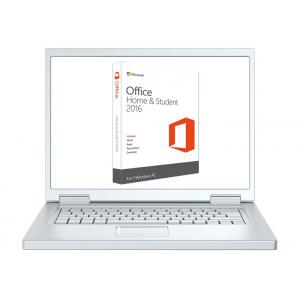100% Original Microsoft Office Home And Student Genuine Software Multi Language For Mac
Brand Name:Microsoft
Certification:MS Certified
Model Number:office 2016 HS for Mac
Minimum Order Quantity:40
Delivery Time:1-3/ Work Days
Payment Terms:L/C, D/P, D/A, T/T, MoneyGram, Western Union
Contact Now
Add to Cart
Active Member
Location:
Shenzhen Guangdong
Address:
1919 Department store building C,Luohu District ,Shenzhen
Supplier`s last login times:
within 40 hours
Shipping
lt's easy to get a shipping quote! Just click the button below and complete the short form.
Get Shipping Quote

Product Details
Company Profile
Product Details
100% Original Office 2016 Home and Student Genuine Software Multi Language For Mac
Inrtroduction of Our Products
Reasons Why Our Clients Choose Us
1). Good shipment discounts or even free of freights.
2). There is a team with software skill and knowledge waiting to
give our clients service. We want to put a smile on every our
clients' face.
3). Quick delivery in our walk of life which can give you an edge
in market.
Description
? For 1 PC
? Fully installed versions of Word, Excel, PowerPoint, and OneNote
? Store files in the cloud with OneDrive
? For 1 PC
? Fully installed versions of Word, Excel, PowerPoint, and OneNote
? Store files in the cloud with OneDrive
Compatible with Windows 7 or later
All languages included
All languages included
Get more done, from home or school
Office 2016 is designed to help you create and organize faster with time-saving features, a new modern look, and built-in collaboration tools. Plus, you can save your documents in the cloud on OneDrive and access them from anywhere.
Office 2016 is designed to help you create and organize faster with time-saving features, a new modern look, and built-in collaboration tools. Plus, you can save your documents in the cloud on OneDrive and access them from anywhere.
Word
Create and share professional-looking documents with state-of-the-art editing, reviewing, and sharing tools. The new Design tab provides quick access to features, and Smart Lookups shows relevant contextual information from the web directly inside Word.
Excel
Analyze and visualize your data in new and intuitive ways with a fresh user interface plus your favorite keyboard shortcuts. Leverage features like Analysis Toolpak, Slicers, and Formula Builder to save time, so you can focus on insights.
PowerPoint
Newly-built slide transtions and an developed Animations task pane can give you a helpful hand in creating, collaborating and suffiently express your standpoints. Threaded comments as well as your slides can help you include feedback into your presentations.
Create and share professional-looking documents with state-of-the-art editing, reviewing, and sharing tools. The new Design tab provides quick access to features, and Smart Lookups shows relevant contextual information from the web directly inside Word.
Excel
Analyze and visualize your data in new and intuitive ways with a fresh user interface plus your favorite keyboard shortcuts. Leverage features like Analysis Toolpak, Slicers, and Formula Builder to save time, so you can focus on insights.
PowerPoint
Newly-built slide transtions and an developed Animations task pane can give you a helpful hand in creating, collaborating and suffiently express your standpoints. Threaded comments as well as your slides can help you include feedback into your presentations.
OneNote
It's your personal digital notebook, so you could keep notes,
brainchilds, web pages, pictures ,even audio and video all in one
place. Whether your are in the workplace, at home or on the move,
you can bring it all with you wherever you go while sharing and
collaborating with others.
Your stuff anytime, anywhere
Sign in to Office 2016 and use OneDrive to easily enter your recent files on any device with integration without any problems.
Requirements
Required Processor
1 gigahertz (Ghz) or faster x86- or x64-bit processor with SSE2
Required Operating System
Windows 7 or later, Windows 10 Server, Windows Server 2012 R2, Windows Server 2008 R2, or Windows Server 2012
Required Memory
1 GB RAM (32 bit); 2 GB RAM (64 bit)
Required Hard Disk Space
3.0 GB available disk space
Required Display
1024 x 768 resolution
Graphics
Graphics hardware acceleration requires a DirectX 10 graphics card.
Multi-touch
A touch-enabled device is required to use any multi-touch functionality. However, all features and functionality are always available by using a keyboard, mouse, or other standard or accessible input device. Note that new touch features are optimized for use with Windows 8 or later.
Additional System Requirements
Non-commercial use.
Internet functionality requires an Internet connection.
Microsoft account required.
The Microsoft Difference
Required Processor
1 gigahertz (Ghz) or faster x86- or x64-bit processor with SSE2
Required Operating System
Windows 7 or later, Windows 10 Server, Windows Server 2012 R2, Windows Server 2008 R2, or Windows Server 2012
Required Memory
1 GB RAM (32 bit); 2 GB RAM (64 bit)
Required Hard Disk Space
3.0 GB available disk space
Required Display
1024 x 768 resolution
Graphics
Graphics hardware acceleration requires a DirectX 10 graphics card.
Multi-touch
A touch-enabled device is required to use any multi-touch functionality. However, all features and functionality are always available by using a keyboard, mouse, or other standard or accessible input device. Note that new touch features are optimized for use with Windows 8 or later.
Additional System Requirements
Non-commercial use.
Internet functionality requires an Internet connection.
Microsoft account required.
The Microsoft Difference
We’re the company that built Office, so we know it better than
anybody. No matter what help you may need with downloading or
installing Office, we've got the expertise you need. We'll give you
the support you need until your software is up and running.
Install Methods
After buying it, you can install Office at www.office.com/myaccount. To get more message, see the FAQ.
What's the distinction between Office 365 plans and Office 2016 suites?
Office 365 plans have the complete suite of Office applications, and other services that are available over the Internet, including extra cloud storage with OneDrive and Skype minutes for home use. With Office 365 you get the full, installed Office experience on PCs, Macs, tablets (including Windows, iPad, and Android) and smartphones. Office 365 plans are available as a monthly or annual subscription. With Office 365, upgrades are always included with your subscription.
Office 2016 suites, including Office Home & Student and Home & Business, include applications such as Word, Excel, PowerPoint, and OneNote; they are available as a one-time purchase for use on a single PC or Mac. The applications are not automatically updated; to get the latest version, you must purchase Office again when the new version becomes available.

100% Original Microsoft Office Home And Student Genuine Software Multi Language For Mac
Inquiry Cart
0