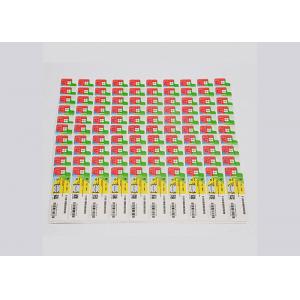MS Windows 10 Pro COA Sticker 64bit Online Activate COA X20 Product ID 03305
Add to Cart

MS Windows 10 Pro COA Sticker 64bit Online Activate COA X20 Product ID 03305
Wholesale
| windows computer system: | Microsoft Office Application: | windows Server Operating system: |
| windows 10 pro OEM 64 bit English / French / Arabic / Spanish / Other | Office 2016 Professional Retail Version / PKC / USB / OEM / COA Sticker | Windows Server 2012 Std Retail Version / Arabic / Spanish / Other |
| windows 10 pro Retail 64 bit English / French / Arabic / Spanish / Other | Office 2016 Home and Business Version / PKC / USB / OEM / COA Sticker | Windows Server 2012 Database Retail Version / Arabic / Spanish / Other |
| windows 10 pro COA Sticker 64 bit English / French / Arabic / Spanish / Other | Office 2013 Professional Retail Version / PKC / USB / OEM / COA Sticker | Windows Server 2012 R2 OEM Version / Arabic / Spanish / Other |
| windows 8.1 pro OEM 64 bit English / French / Arabic / Spanish / Other | Office 2013 Home and Business Version / PKC / USB / OEM / COA Sticker | Windows Server 2008 Std Retail Version / Arabic / Spanish / Other |
| windows 8.1 pro Retail 64 bit English / French / Arabic / Spanish / Other | Office 2013 Home and Student Version / PKC / USB / OEM / COA Sticker | Windows Server 2008 R2 OEM Version / Arabic / Spanish / Other |
| windows 8.1 pro COA Sticker 64 bit English / French / Arabic / Spanish / Other | Office 2010 Professional Retail Version / PKC / USB / OEM / COA Sticker | Windows Server 2008 Enterprise OEM Version / Arabic / Spanish / Other |
| windows 7 pro OEM 64 bit English / French / Arabic / Spanish / Other | Office 2010 Home and Business Version / PKC / USB / OEM / COA Sticker | Windows Server 2016 Std Retail Version / Arabic / Spanish / Other |
| windows 7 pro COA Sticker 64 bit English / French / Arabic / Spanish / Other | Office 2010 Home and Student Version / PKC / USB / OEM / COA Sticker | Windows Server 2016 Std OEM Version / Arabic / Spanish / Other |
| And some other software, you need to be able to contact me. | ||
Windows 10 full localization languages
Arabic (Saudi Arabia), Bulgarian (Bulgaria), Chinese (Simplified, China), Chinese (Hong Kong), Chinese (Traditional, Taiwan), Croatian (Croatia), Czech (Czech Republic), Danish (Denmark), Dutch (Netherlands), English (United Kingdom), English (United States), Estonian (Estonia), Finnish (Finland), French (France), French (Canada), German (Germany), Greek (Greece), Hebrew (Israel), Hungarian (Hungary), Italian (Italy), Japanese (Japan), Korean (Korea), Latvian (Latvia), Lithuanian (Lithuania), Norwegian, Bokmål (Norway), Polish (Poland), Portuguese (Brazil), Portuguese (Portugal), Romanian (Romania), Russian (Russia), Serbian (Latin, Serbia), Slovak (Slovakia), Slovenian (Slovenia), Spanish (Spain, International Sort), Spanish (Mexico), Swedish (Sweden), Thai (Thailand), Turkish (Turkey), Ukrainian (Ukraine)
Additional languages available as Language Interface Packs
· You might want to ask:
Can I upgrade from the old operating system directly?
No, you cannot. A clean installation is required.
What is a clean installation?
A clean installation means formatting your hard drive before installing Windows, so make sure that you have backed up your files.
Perform a clean installation
- Boot from the USB flash drive or the DVD
- Select your language, time, and keyboard preferences
- Enter product key
- Installation type: Custom: Install Windows only (advanced)
- Remove all partitions (this deletes all your data!) and create a new one to install Windows
Upgrade editions
We’ll keep you on like-to-like editions of Windows. For instance, if you are using Windows 7 Home Premium, you’ll upgrade to Windows 10 Home.
| Windows 7 | |
| From Edition | To Edition |
| Windows 7 Starter | Windows 10 Home |
| Windows 7 Home Basic | |
| Windows 7 Home Premium | |
| Windows 7 Professional | Windows 10 Pro |
| Windows 7 Ultimate | |
| Windows 8 | |
| From Edition | To Edition |
| Windows Phone 8.1 | Windows 10 Mobile |
| Windows 8.1 | Windows 10 Home |
| Windows 8.1 Pro | Windows 10 Pro |
| Windows 8.1 Pro for Students | |
“N” and “KN” editions follow the upgrade path of the parent edition (e.g., Windows 7 Professional N upgrades to Windows 10 Pro N).
Some editions are excluded: Windows 7 Enterprise, Windows 8/8.1 Enterprise, and Windows RT/RT 8.1. Active Software Assurance customers in volume licensing have the benefit to upgrade to Windows 10 Enterprise offerings outside of this offer.
See the Windows 10 Editions page to view and compare the key features that are available in each edition of Windows 10: Windows 10 Home and Windows 10 Pro
Contact:Faina
Skype:service@aoxuebiz.com
WhatsApp:+86 13292107132