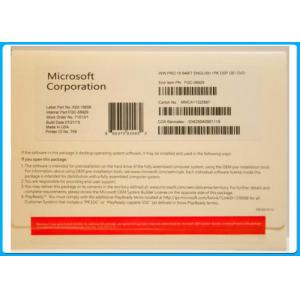oem pack Globally Microsoft Windows 10 Pro Software OEM product key Multi language Full versions
Add to Cart

Windows 10 Pro 64 DVD Bit OEM Pack
How to create a bootable USB drive for Windows 10 ?
Windows 10 is set to be released later this month. The OS will be
available on flash drives, however, if you want to create your own
bootable USB drive for Windows 10, you can do that pretty easily.
Here’s how to:
The easy way
There’s always an “easy way” to do things on Windows using some
kind of software. Creating a bootable USB drive is also pretty easy
– here’s how to do it:
Download Rufus from here
Click and Open rufus.exe
Once the user interface of the software opens up, plug-in your USB
After that, look for the “Create a bootable USB drive option” and
from the drop-down, select an ISO Image
Then, click on the button next to the dropdown and select the
Windows 10 ISO that you want to install
Lastly, click on “Start” and wait for the software to create the
bootable USB drive.
That’s pretty much it. You now have a bootable USB drive, just plug
it in your device and make sure your BIOS is all setup and you
should now be able to easily install Windows 10 using the bootable
USB drive that you just created.
The hard way
If you don’t want to use any software, there’s another way of
creating a bootable USB drive, but that’s a bit trickier. Here’s
how to do it:
First, make sure your USB drive is plugged in
Search and open Command Prompt as an administrator
Next, you’ll have to open the disk management utility using CMD
(Command Prompt) – to do that, type in diskpart and hit enter
After that, you will have to display the connected disks that are
available – to do that, type in list disk and hit enter
Then, you’ll need to select your USB drive – to do that, type
select disk # and hit enter – you’ll have to replace the # with
your disk number
Next, you’ll have to clean the USB drive – to do that, type clean
and hit enter
Then you’ll need to create a bootable partition – type in create
partition primary and hit enter
You will now need to select the partition that you just created. To
do that, type in select partition 1.
After that, type active and hit enter
Next, you’ll need to format the USB drive – just type in format
fs=fat32 and hit enter
You’ll now need to assign your USB drive a letter, to do that, just
type in assign
Lastly, copy all the Windows 10 files and paste it inside the USB
drive. (You can copy the files by extracting an ISO or copy it from
a Windows 10 disk).
That’s it! You have just manually created a Windows 10 bootable USB
drive and it’s ready to install Windows 10 on your device.
Creating a bootable USB drive is pretty easy, to be honest. I’d
recommend following the easy way of creating the bootable USB drive
if you’re not an expert – however, if you’re an expert, just follow
the hard way of creating the bootable USB drive and avoid using any
type of software.
System requirements
Required Processor |
Required Memory |
Required Hard Disk Space |
Required video card |
Required connectivity |
Other system requirements |
All Windows 10 business versions come with these features:
1 . Windows Trusted Boot
Windows 10 closes off the pathways that allow malware to hide by
starting before the malware does. Windows trusted boot, used in
combination with UEFI Secure Boot, helps make sure that your PC
boots securely and that only trusted software can run during
start-up.
2 . Windows Hello4
Windows Hello4 is a convenient enterprise-grade alternative to
passwords that is designed for today’s mobile-first world. It uses
a natural (biometrics) or familiar (PIN) means to validate a user’s
identity using the devices they already have. It does not require
additional external hardware such as a Smartcard, and/or
infrastructure.
3 . BitLocker5
BitLocker5 and BitLocker to Go encrypt your data on your device and
even on your USB drive, so you’re more protected.
4 . Windows Information Protection6
Windows Information Protection6 (WIP) makes it easier to safeguard
your business data. WIP gates user and app access to protected data
based on policies you define. So you can help protect data wherever
it lives on your devices—without affecting your user experience.
5 . Conditional Access7
The Windows Device Health Attestation cloud service used in concert
with management system such as Microsoft Intune8 can provide
Conditional Access services that help prevent untrustworthy devices
from gaining access to corporate resources.
| Windows 10 Pro COA | Global Version Key supports all languages System Activation |
| Windows 10 Pro 64 bits DVD+COA OEM Package | English / French/ Italian/ Spanish / Polish / Japanese/ Germany |
| Windows10 Pro 64 bits DVD+COA Retail Package | English / Japanese |
| Windows10 Home COA | Global Version Key supports all languages System Activation |
| Windows10 Home OEM | English |
| Windows8.1 Pro COA | Global Version Key supports all languages System Activation |
| Windows 8.1 Pro 32 / 64 bits DVD+COA OEM Package | English / French/ Italian/ Polish / Japanese |
| Windows 8.1 Pro 32 / 64 bits DVD+COA Retail Package | English / Japanese |
| Windows 7 Pro COA | Global Version Key supports all languages System Activation |
| Windows 7 Pro 32 / 64 bits DVD+COA OEM Package | English / French/ Italian/ Polish / Japanese |
| Windows 7 Pro 32 / 64 bits DVD+COA Retail Package | English / Japanese |
Contact Us: Factory Price and Best Service for you.
Any interest, pls contact with us for more details